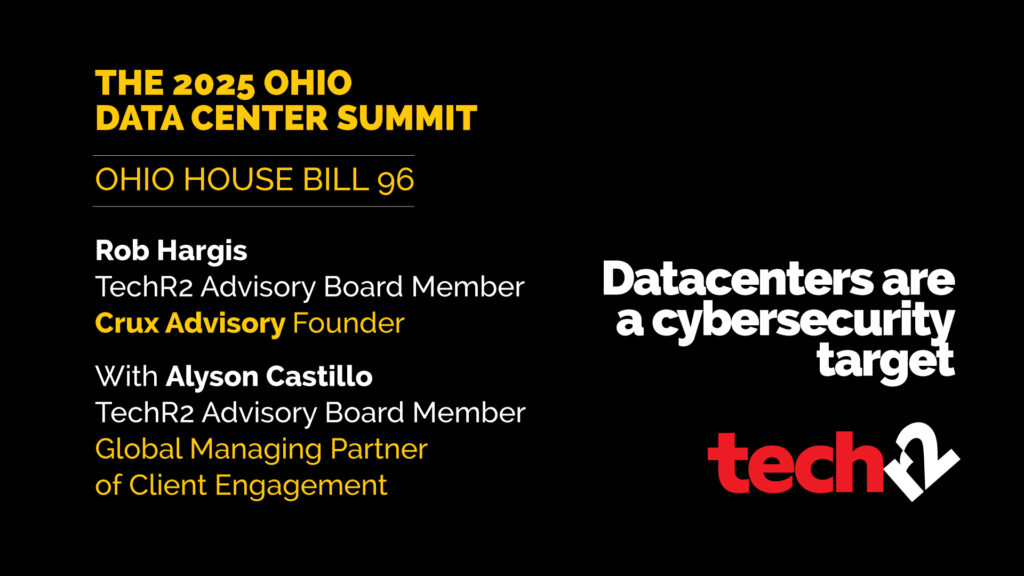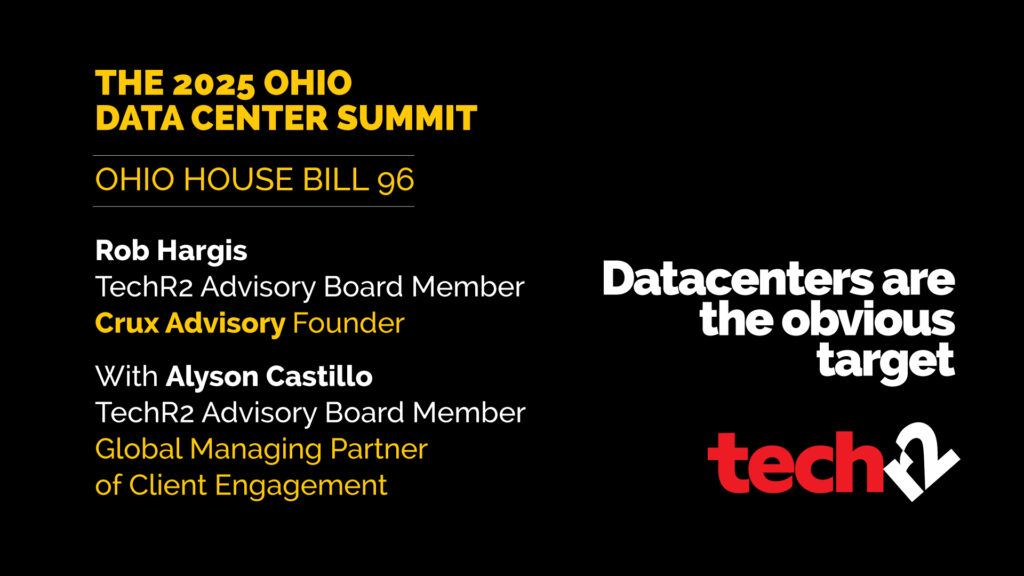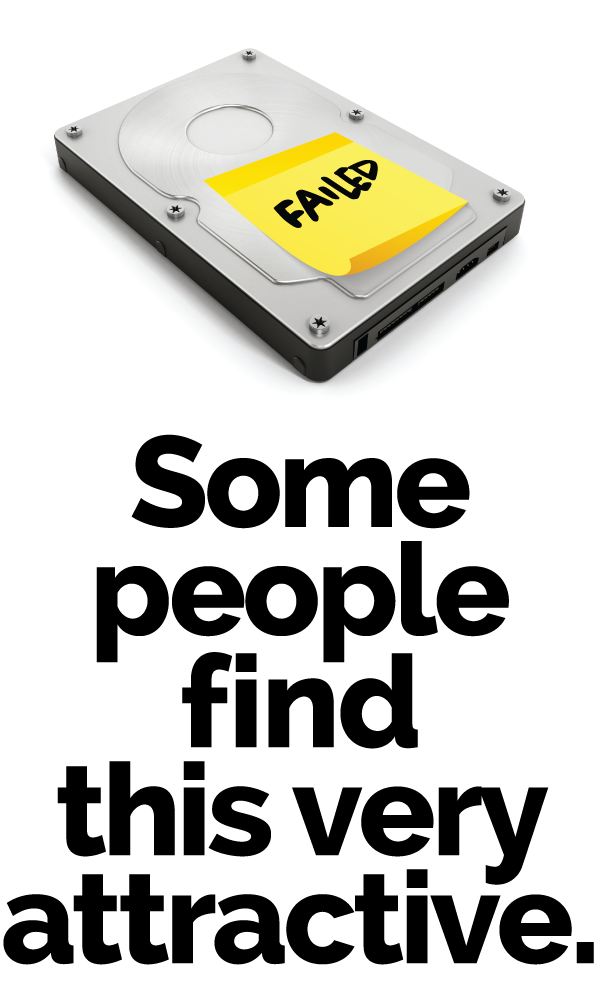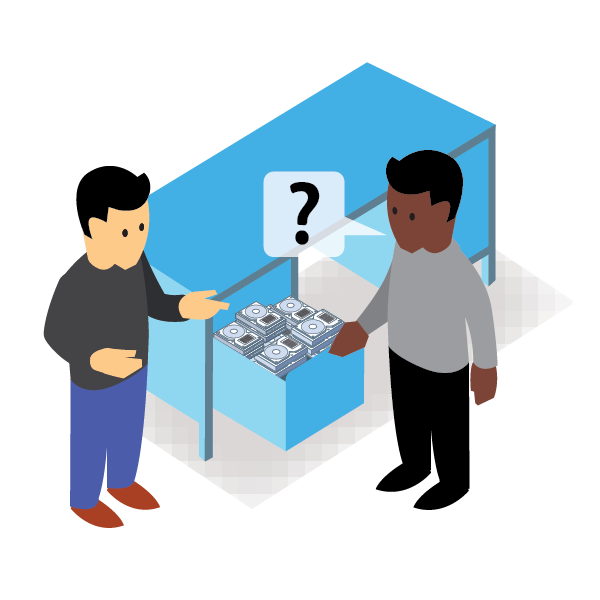Time Management Essentials for IT Professionals
You probably have a to-do list on your desk right now, right? Most people would admit to having one, which is a great habit. For IT professionals a to-do list can be easy to make but impossible to complete. It seems like there is always someone asking something from you or needing an answer from you, and it can’t wait. After this happens so many times in a day your to-do list slowly turns into a can’t-get-to list. If this sounds familiar then we have a few suggestions and tips to help you get to that list and still manage the day-to-day questions and requests.
We will start with that to-do list. Lists are a great way to organize your tasks and give a visual representation of what you need to do. However, there are a few adjustments you can make to the creation, management and execution of the list that can really make a difference. When creating your list provide yourself as much detail to each task as you can. This is important for two reasons. For starters, you may not be making your list at your desk, you may be making it while you are having breakfast, or maybe even at night after the day is over. By providing yourself with details you will not have to try to remember them once you get to work and the questions start flying, or after you have had a good nights rest. These details can help you determine the importance of the task and whether or not this task can be delegated.
Eliminate Multi-tasking & Delegate
When starting to tackle the list keep two things in mind, prioritize and eliminate multi-tasking. Order your list from most to least important, its best to do this at the end of the day once you have had the chance take out the other completed items. Prioritizing will be made easier by the step before (details) and it will further assist in the delegation of those tasks.
I am not saying that you can never multi-task again, but there is good reason to cut it out of your daily repertoire. There was a study done by Zheng Wang an assistant professor at The Ohio State University that showed that multi-tasking, while it made people feel better, was actually very inefficient. In her words “but they seem to be mis perceiving the positive feelings they get from multitasking. They are not being productive–they just feel more emotionally satisfied from their work.” So you may have to retrain your brain to take satisfaction from completed work differently, but over time you could see an increase in your productivity. Eliminating multi-tasking will also eliminate partially completed tasks that you can never seem to get back to after a certain point.
Questions. These are probably what take up most of your day or keep you from your to-do list the most. Someone from any department at any time will find you, call you, or email you with a question (probably in the form of a request most of the time), right? These can easily be addressed with a little preparation, and again, delegation. Take some time and write down a list of the most frequently asked questions (FAQ’s) and distribute these to your team members or to other departments/staff. Ask that they refer to list before contacting you, if they haven’t remind them of the list. After a while they will gradually start going to the list first before reaching out to you. Obviously you do not want it to seem like you are blowing anyone off, but for easier troubleshooting issues this will save time for both parties involved.
Secondly, prepare for yourself and team a document of standard email replies to the FAQ’s above and for some that may be a little more technical. Instead of having to type out each of these replies every time, the solution can quickly be copied and pasted. You also have the ability to personalize/customize the message if needed. This will also reduce or eliminate any errors or misinformation that could be input accidentally.
Avoid Distractions
There are several distractions in a workplace, constant emails, co-workers, social media, meetings, etc. There are a few ways to eliminate distractions but it easier said than done. For starters, turn your phone to vibrate when you are at your desk, any notification you receive is likely to pull you away from what you are doing. When you are away from your desk you will need this important tool, but eliminate it from your desk. Also, schedule out times to check your email. If you are constantly moving around your office environment make email a priority when you are arriving to, or leaving your desk. While you are seated and working, leave your email alone, if it is very urgent people will know how to get a hold of you.
Co-workers can be a great resource for you throughout the day, but they can also be one of your biggest distractions. Find ways to politely deter them from bothering you, or check with them before you start an important task to preemptively avoid a distraction. For example, if there is a team member or boss/manager who always has a knack for needing you when you are in the middle of something go and find them before you start your task and make sure they don’t need anything from you. Make sure to let them know at this time that you are about to leave/start and important task, this will ensure you will not be distracted.
There are many other time management techniques that can be utilized, this is merely the tip of the time management iceberg. In blogs to follow we will address these other tips and techniques as well as provide some helpful documentation in the form of links and worksheets. Below we have adapted a worksheet to help you determine where you have the most control and the least control over your daily tasks and time. Click on the button below to access.
[vc_row type=”grid” row_type=”section” bg_image_repeat=”repeat” padding_top=”24″ padding_bottom=”24″][vc_column dp_animation=””][vc_separator][/vc_column][/vc_row][vc_row type=”grid” video_bg=””][vc_column width=”1/2″ dp_animation=””][vc_widget_sidebar sidebar_id=”posts-footer-block-left”][/vc_column][vc_column width=”1/2″ dp_animation=””][vc_widget_sidebar sidebar_id=”posts-footer-block-right”][/vc_column][/vc_row]